hello~ in preparation of Billboard voting soon in May 2018, I made skins/themes for my fellow ARMYs for fun use and also will give you tips about how to vote easier and faster.
as you can see the title of my post, the app is called smart keyboard. so, before you use this skin, you need to install the app, and follow my instruction imma give you in this post.
what is the benefit of this smart keyboard app ?
1. this app is very light. even lighter than any keyboard you might have tried before. it's only 1.6 mb. woo
2. custom skins. yes you can use your own favourite skin/theme for the keyboard. and most of the skins are in very tiny sizes <so fun isn't it?>
3. auto-text. oh hell yeah, this is the most fun of it. you can use this for your favourite kaomoji. and also, voting for BEE-TEE-ES
ok, I hope this is enough for the intro
now I'll give you a review how the skins look like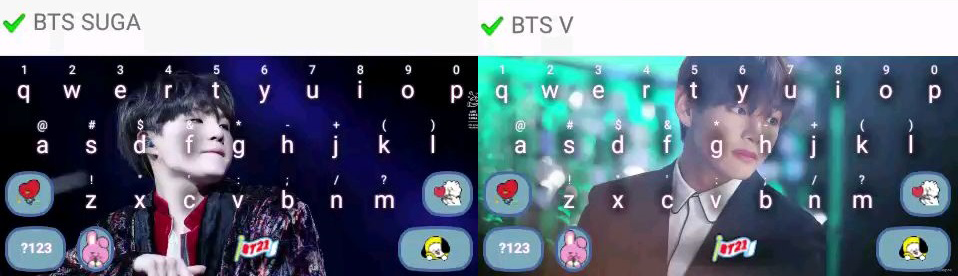
P.S I dont own the pictures. credits to its rightful owners. I'm trying my best to not cropping the credits of the pics. if the owners see this and feel uncomfortable, lemme know and I'll shut this post down :) thankyou for your understanding.
as you can see the title of my post, the app is called smart keyboard. so, before you use this skin, you need to install the app, and follow my instruction imma give you in this post.
what is the benefit of this smart keyboard app ?
1. this app is very light. even lighter than any keyboard you might have tried before. it's only 1.6 mb. woo
2. custom skins. yes you can use your own favourite skin/theme for the keyboard. and most of the skins are in very tiny sizes <so fun isn't it?>
3. auto-text. oh hell yeah, this is the most fun of it. you can use this for your favourite kaomoji. and also, voting for BEE-TEE-ES
ok, I hope this is enough for the intro
now I'll give you a review how the skins look like
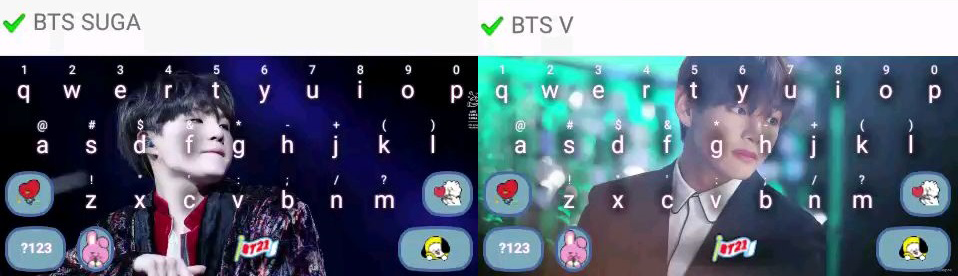
P.S I dont own the pictures. credits to its rightful owners. I'm trying my best to not cropping the credits of the pics. if the owners see this and feel uncomfortable, lemme know and I'll shut this post down :) thankyou for your understanding.
DOWNLOAD
SMART KEYBOARD APP 1.6MB (APK)
*no adfly at all
*no adfly at all
if you have your favorite pic of OT7 or your bias, you can send the pic via comment section, and I'll make it for you in the next part of smart keyboard skin. stay tuned !! :)
HOW TOs
✔ how to get emojis on the keyboard
✔ how to use auto-text for FASTER VOTING ON UPCOMING VOTING SEASON
click ►►here
*no adfly at all
































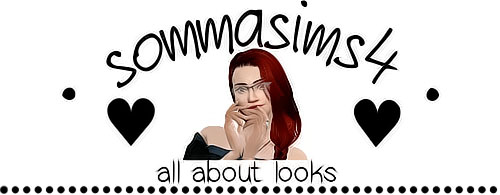

![[UPDATE APK] Smart Keyboard Pro 4.20.1 + autotext | dan Pasang Emoji Unicode 10](https://blogger.googleusercontent.com/img/b/R29vZ2xl/AVvXsEi2BFoGomxvFmsWnkeedeOTMKYIaebRayQ9LpEKuyoJouE9yvqfEnF7rxVmR4KpcDKdmyUtkZY2EfGq1gZA3Kro0wgdTYvz0UsDVQutGi9y-zQ_M2HJP2Rq_g-ELTx6onnzzEnXK7IUqjw0/w72-h72-p-k-no-nu/2017-04-02+14_05_45-Document1+-+Microsoft+Word.png)
![Cara Pasang Emoji Baru [IOS/Emoji Unicode 10 and up] dan AutoText di Keyboard Android Kamu](https://blogger.googleusercontent.com/img/b/R29vZ2xl/AVvXsEg1zNCgG7OEB-K1dbTbC3hpleQPT6fM0MnhjPwB86qt_robni4qbfLEkJ8PlDaAf_oLnDMwYZ4f_joR38h7LsJ0zwKSNJWZtQIzbz9j8QX6fXUsur6jHai7tRJDZtnWeIbMlqJz2eY7jHO0/w72-h72-p-k-no-nu/emoji-%252B-autotext.jpg)




